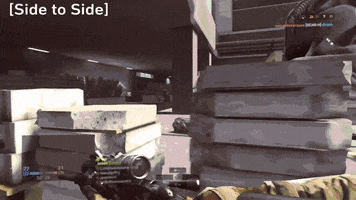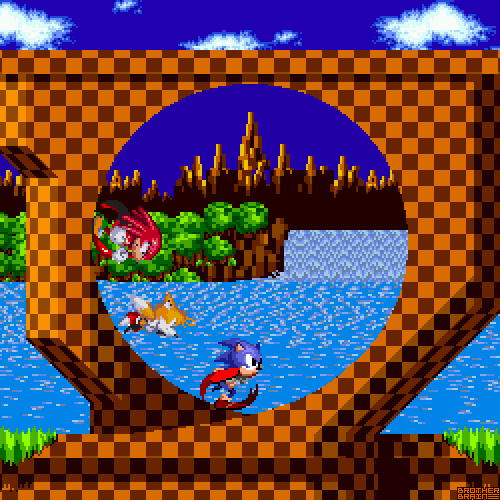(DISCLAIMER!!! : Note that this “hack” is
a temporary change. Refreshing or reentering the page will just make it back to
normal as it was before. I recommend changing the chosen grade then showing it
to the valued person who would like to see it. I will soon release a “permanent
hack” edition somewhere after the school year. You’ve been warned…. <:’-(
Sorry….)
Hey guys, today im going to post a step-by-step guide on
how to hack grades online. I will be using HISD’s (Houston Independent School
District) Grade book to show an example. HERE WE GO!! :
Step
3: Right-Click on the highlighted grade and click “Inspect”. This will open the Element Console of any website. (Or if you want a
quicker shortcut, press “Ctrl + Shift + I” on your keyboard.)
 |
| Click "Inspect" |
Step
4: Hover your mouse over the number representing your grade,(If using Google
Chrome like I am, grade number will be black and usually before the text “</a>”.)
then double click on it.
 |
| Find the number showing your grade, then right click on it. |
Step
6: Close the Element Console. (The "X" in the top right corner of the console.)
Step
7: Boom! You now have a better grade! ;)
Also, you could use this "hack" on other sites too! Please Like!!! :)
Also, you could use this "hack" on other sites too! Please Like!!! :)